Tally and QuickBooks Comparison: Features, Pricing, and More
Introduction
Tally Vs QuickBooks: Battle of two heavyweights in the world of accounting software. Since both provide high-quality utilities for financial management, transaction tracking, and reporting, it would be really hard to declare a winner here. In this article, we will compare Tally and QuickBooks with respect to features, pricing, and much more to guide you towards the best solution for your business.
1. Overview of Tally and QuickBooks
What is Tally?
Tally is an accounting software. It is mainly used in India. Tally is designed for small and medium-sized businesses. Tally deals primarily with financial accounts, inventory management, and tax calculations. Tally is known by its simplicity and strong report capabilities.
What is QuickBooks?
It is one of the famous accounting software developed by Intuit. It is designed for businesses ranging from small to medium-sized ones across the world. This means that through cloud services, users can access a lot of features, including invoicing, payroll, and other financial reporting capabilities.
2. Key Features: Tally vs QuickBooks
1. Financial Management
- Tally: Tally has a very good finance management system. One can have a balance sheet, profit and loss statement, and cash flow analysis. It provides in-depth reports for filing tax as well as auditing purposes.
- QuickBooks: QuickBooks too comes with the best financial management tools. It generates real-time financial reports and gives answers to business performance. The cloud version ensures easy access to your data from anywhere on earth.
2. Invoicing and Billing
- Tally: Tally provides the most rudimentary features associated with invoicing. Users can create and then follow up on payments based on invoices. However, the quality of customizations towards invoices is short in QuickBooks.
- QuickBooks: It offers advanced features associated with invoicing. Users can get certain options to generate customizable invoices with recurring billing and integrate with payment gateways for smooth transactions.
3. Inventory Management
- Tally: Tally is strengthened with very effective features of inventory management. Businesses would be able to track stock and orders and handle multi-location inventory. Specifically useful when the business has complicated inventories.
- QuickBooks: QuickBooks, too provides the facilities of inventory tracking. However, its features are relatively minimal compared to Tally. QuickBooks works fine with small businesses having simple needs. Inventory management.
3. Pricing: Tally vs QuickBooks
1. Tally Pricing
Tally is a one-time licensing model, thus its price of a version and the number of users may vary. The costs will be higher for the more advanced versions with support for multiple locations and tax compliance due to the license that you will opt for.
2. QuickBooks Pricing
QuickBooks is a subscription-based accounting software. The various plans available will be based on the features and the number of users. Plans are paid either monthly or annually. QuickBooks pricing is normally more reasonable for businesses looking for an in-the-cloud solution.
4. Accessibility and Usability
1. Tally Accessibility
Tally is mostly used on desktops. Although it does provide cloud support in some situations, it is usually designed for a location. For large organizations with different locations, the cloud version would be more suitable, but Tally’s desktop-centric model can reduce its reachability.
2. QuickBooks Reachability
QuickBooks is cloud-based, thus allowing users to access financial data from anywhere in the world. This makes it an excellent solution for businesses with remote teams or businesses that require flexibility. It is also there as a mobile app, which increases the comfort factor.
5. Customer Support and Community
1. Tally Support
Tally has email and phone-based support, and a massive network of partners which could be contacted to attain on-site assistance at the moment. It also has an active community of users sharing experiences and solutions for issues varying from location to location in forums.
2. QuickBooks Support
QuickBooks offers very good customer support through live chat, phone, and email. In addition, it also has an advanced knowledge base and huge user groups. Most QuickBooks users believe that the services received from them are both quick and effective.
6. Security: Tally vs QuickBooks
1. Tally Security
Tally provides the user with the standard features of access control and data encryption. Tally is more desktop-based; therefore, if a firm needs to have remote access, they have to use other additional security measures while using cloud.
2. QuickBooks Security
QuickBooks provides several options of cloud security, which are multi-factor authentication, encryption, and backup automatically. QuickBooks is relatively safer as compared to Tally, especially to business firms that are afraid to lose their data and also require remote access to their information.
7. Which Software is Proper?
Tally: Suitable for Tailor-Made Accounting and Tax Compliance
Tally proves to be suited in companies that maintain detailed reporting of financial transactions and tax compliances especially in India. Its suitability with complex inventory systems makes it perfect for companies that require deep accounting.
QuickBooks: Ideal for Flexibility on Cloud and Worldwide
If companies require flexibility and access through cloud-based software, the better alternative is QuickBooks. It is ideal for companies that require a simple yet powerful accounting solution with great invoicing and financial reporting capabilities.
Conclusion
In particular, the Tally vs QuickBooks debate really just depends on your business’s specific needs. Tally is great with respect to strong accounting features for India-based businesses, detailing reports, and ease of tax management. QuickBooks, by contrast, is very good with its cloud-based access, easy usage, and robust invoicing features, which makes it particularly great for worldwide small to medium-sized businesses. It all comes to size, location, and what kind of business you really need to use most.